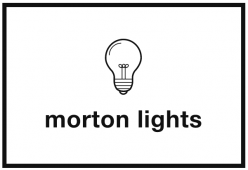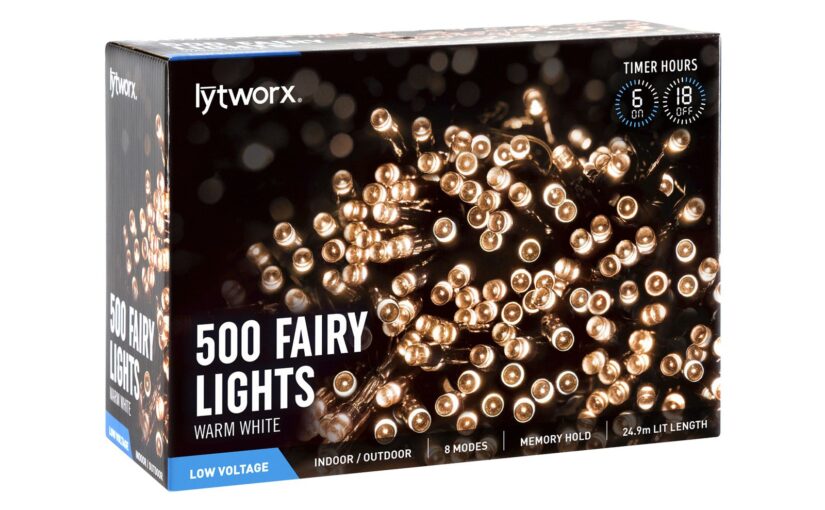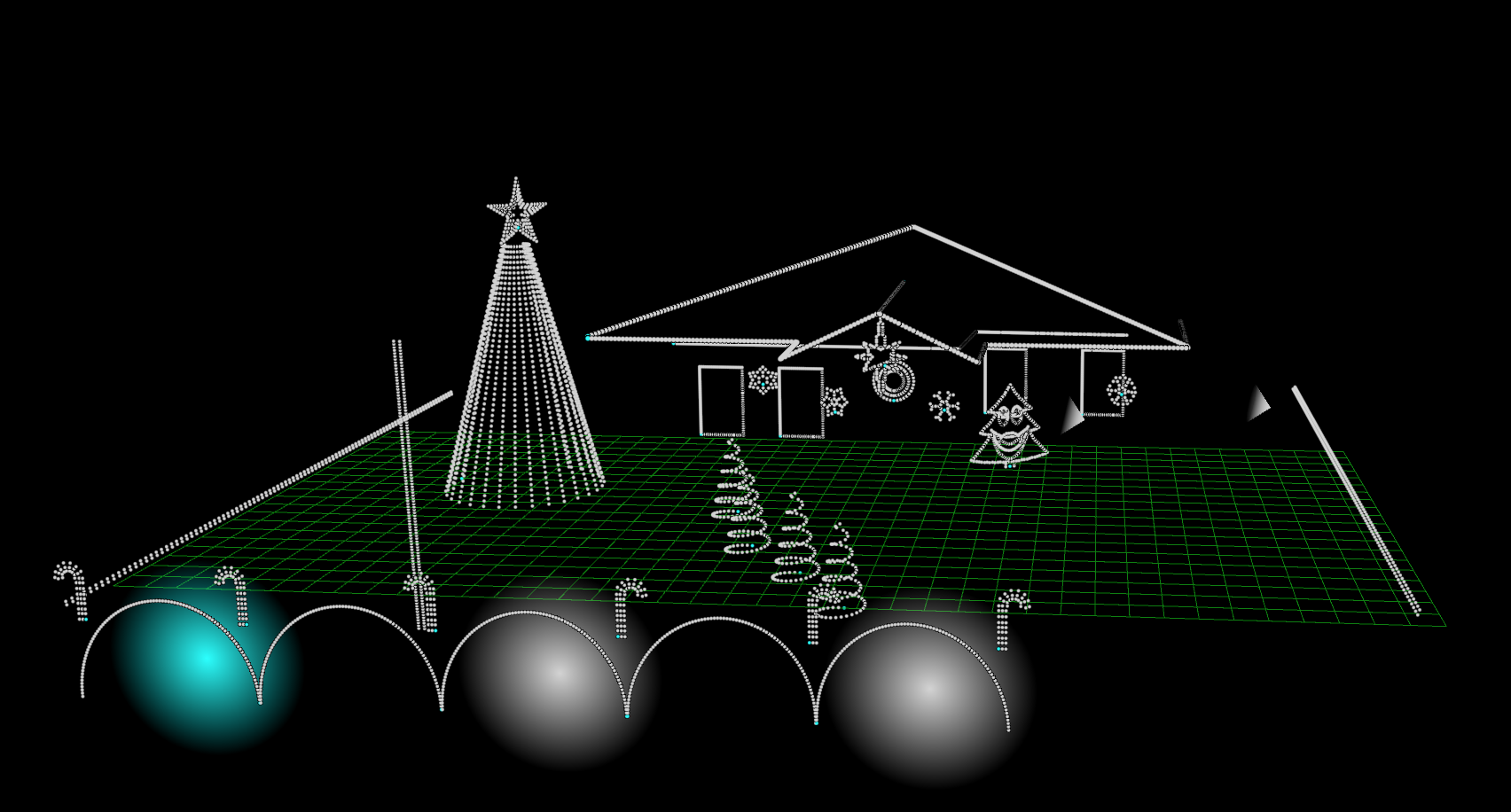In the world of pixels and programming, it appears from the outside that the legacy light string is left behind. However, due to the crossovers as people were migrating displays from AC based, to DC based, and then to pixels, some special circuit designs were made up. These allow for either DMX or “pixel protocol” based control of DC strings (and in some cases mains rated AC strings).
Older style low-voltage lights typically had 2 or 4 wires to the lights, with a single common (either positive or negative rail). By switching on one of more of these individual lines, a particular colour or segment of the light string would light up. This was a relatively straightforward method of lamp control.
In the mid-2010’s a new style of LED light controller was designed, which uses two wires from the controller to the light set. As LEDs are polarised devices, they will only illuminate when the positive and negative rails are the correct way around. This has its benefits. By alternating the polarity of every second LED, the when applying the voltage one way, the odd numbered – first, third, fifth, etc LEDs would illuminate. When reversing the polarity, the even numbered LEDs would switch on. In order to display all LEDs on simultaneously, the controller is actually reversing the polarity to the string at a rate faster than the human eye can see, giving the appearance that they are all on, when in fact only half is ever on at any one time.
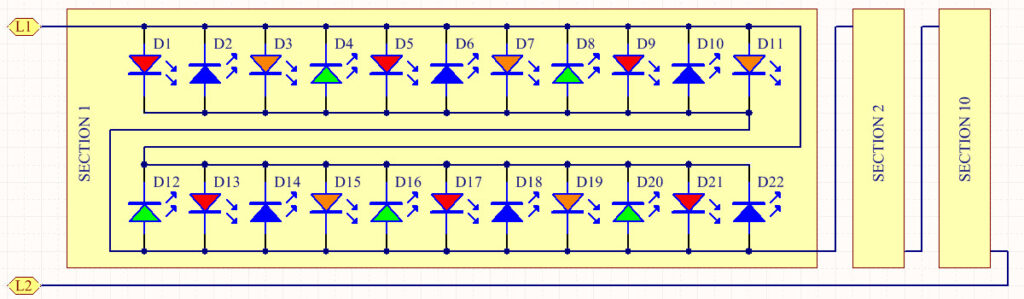
This method is used in the BigW and Bunnings Lytworx style controllers, as well as many other cheaper designs. This provides a complication, as it’s not simply a matter of switching one, two, or more wires on to enable the colours, but a smart controller is needed.
Which brings me to the crux of this post – is it possible to utilise these style strings within a pixel display – and the answer to that is YES!
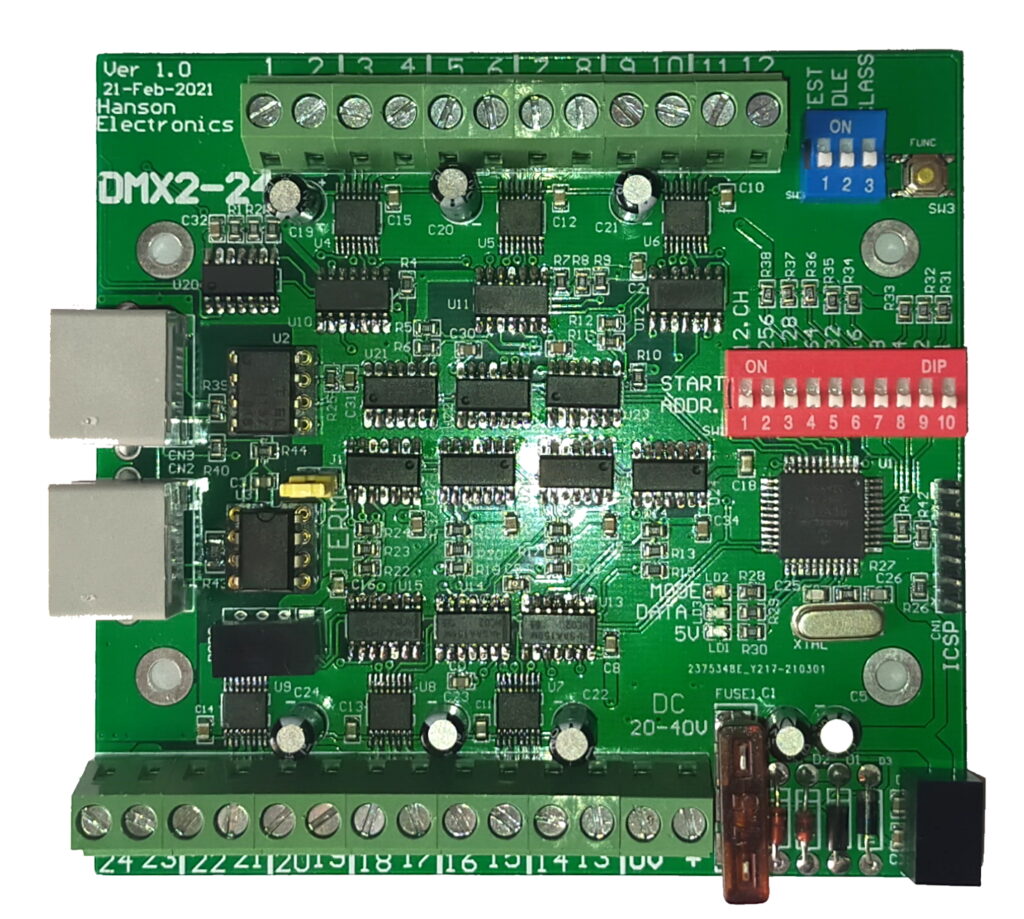
A bloke by the name of Alan Hanson (of Hanson Electronics) based in Victoria came up with a circuit design which takes in DMX data (24 channels worth) and can interface with 12 of these strings, providing independent control of both “polarities” within the string. This means that it’s really easy to integrate this in with the display. The product itself is called the DMX2-24 – and I have acquired one for this project, along with a USB DMX dongle
So what this means is that I am able to keep utilising my existing purchases until I’ve replaced them with pixels. Having this board also means that should I ever forgo the basic lights in my main display, I can use it at other premises to provide some animation to existing sets.
I’ll have more information coming in the Technical Experiments section as I play with and learn the device further.